How to Remove Subscribe to Posts Atom Link From Blogger
Remove "Subscribe to: Posts(Atom)" Link From Blogger. You can locate this links bellow every post or page, near to page navigation.
In every post page there is a link like "Subscribe to: Post Comments(Atom)"
In every page other then post page it may be like "Subscribe to: Post (Atom)"
Here is a Screen-shot for You :>
How to hide this Links?
1. Go to Blogger Dashboard > Design tab > Edit HTML tab
2. Press Check Expand Widget Templates check box
3. Then serach for the following line of code and remove it.
<b:include name='feedLinks'/>
and Save Your template.
Done
In every post page there is a link like "Subscribe to: Post Comments(Atom)"
In every page other then post page it may be like "Subscribe to: Post (Atom)"
Here is a Screen-shot for You :>
How to hide this Links?
1. Go to Blogger Dashboard > Design tab > Edit HTML tab
2. Press Check Expand Widget Templates check box
3. Then serach for the following line of code and remove it.
<b:include name='feedLinks'/>
and Save Your template.
Done

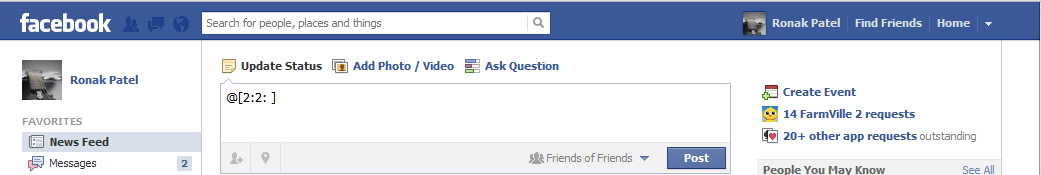


I made a not too bad endeavor to get imply about how I could show substance of this blog. I should state, not much intense yet rather I surrendered each one of my weapons not long after subsequent to understanding it. smsf advisory
ReplyDeleteI made a not too bad endeavor to get imply about how I could show substance of this blog. I should state, not much intense yet rather I surrendered each one of my weapons not long after subsequent to understanding it. custom sliding windows
ReplyDeleteI respect this blog to percentage statistics about this vital difficulty matter. right right here i discovered one of a kind segments and now i am going to use those new guidelines with new enthusiasm. Vinyl Disposable Gloves USA
ReplyDelete